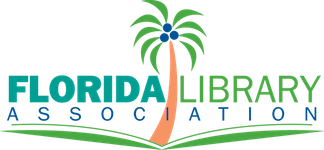- About
- Membership
- Career Center
- Advocacy
- Programs & Events
- 2024 FLA Annual Conference
- Calendar of Events
- DEIA Diversity Discussions
- Awards
- Scholarships
- Webinars
- Member Spotlight
- Connect
- Resources
TechZone"Raising the Stacks:" Usage of Basecamp & Trello for Stacks Project ManagementPresenter: Ashley Vaught, University of Florida, George A. Smathers Library West University of Florida Humanities and Social Sciences Library West’s Stacks Unit faces many obstacles in its day to day operations. With more than 1.15 million titles in-house for a 24/7 facility, scheduling, task assignment and daily supervision are at their limit. Facing these common project management struggles as a first time manager, the usage of available digital platforms such as Trello and Basecamp has been beneficial to the health of the various collections and materials. A traditional schedule (8 hours/5 days) and no eye in the sky does not lend itself cohesively with communication between approximately twelve part-time assistants and six full-time staff member. The difference can be cut from the level of access and coordination gained through the use of this technology. Cost: $1200 yearly flat rate for Basecamp, Trello can be used at no cost. Audience: Academic & Public Libraries, Professionals & Paraprofessionals Capturing History: Supporting Oral History Projects on Tech Budgets Small and LargePresenter: Stacey Ewing, UF Humanities & Social Sciences Library West University of Florida Humanities and Social Sciences Library West’s audio visual equipment lending program, A/V Gear2Go, provides a significant number of equipment items that help support UF’s robust Oral History program. This presentation would provide hands on demonstrations of mobile device recording accessories such as the Shure MV88 condenser microphone and PowerDeWise lavalier mic, in addition to other portable recording devices such as the Tascam DL-10 mini-recorder, Zoom H1, Zoom H4N, Zoom Q8 recorders, and the Blue Yeti USB table microphone. Handouts with lists of freely available audio editing and transcription programs, lists of pro/cons and price points of each equipment item, and links to the grant proposal and assessment plan for A/V Gear2Go will be provided. Cost: Ranges from free to several hundred dollars Audience: Academic and Public Libraries Cool Hand Alexa: Extending Reference Services with Artificial Intelligence and Voice RecognitionPresenters: The presenters intend to harness the popularity and sophistication of voice recognition technology, and couple it with Springshare’s robust knowledge base software in order to create a powerful reference tool. The authors paired the Information and Research Services Department’s most popular FAQ’s with an Alexa Skill using the LibAnswers Application Programming Interface (API), and preloaded it onto six Alexa Show devices to increase engagement with our patrons. This project was conceived to meet the demands of extended hours while also enhancing public service presence beyond the reference desk. The purpose of this presentation is to illustrate the management of this project from proposal to implementation. Digital Art in Public LibrariesPresenters: Anita Cummings, Sumter County Library System In June 2018, the Sumter County Library System implemented digital art in all five of its libraries. The library purchased a total of 22 digital frames from Meural. We distributed the canvases based on the square footage of the libraries and then by power availability and wall space. We selected the Meural canvas as it allows you to add your own photos or utilize their art collection through an annual subscription. The subscription provides access to tens of thousands of artwork with already curated playlists that can be customized. The Meural Canvas can be centrally managed online or through an app with playlists and schedules setup for individual canvases. The canvases costs $595 and the annual subscription is $50 for up to two canvases. Each canvas requires power and a Wi-Fi connection. Not only does this technology bring museum artwork to library patrons but its gesture control allows them to find out further information about the artwork or artist with simple gesture controls Cost: $595 for canvas; $50 annual subscription Audience: library patrons; public libraries Full STEAM AheadPresenters: GeoTourist - Creating a narrated self-guided campus tour for free!Presenter: Janet Naughton, Palm Beach State College Looking for a free web application for mapping and narrating your campus, institution or municipality's heritage sites? It's easy and it's free with GeoTourist. Palm Beach State College librarian Janet Naughton shows how she created the Palm Beach State College Lake Worth library Heritage Trail with 21 narrated locations. https://geotourist.com/tours/1091 . Cost: free web application Light it Up!: STEM Fun with CircuitsPresenter: Sandy Avila, University of Central Florida This TechZone session aims to teach STEM resources by providing an opportunity for librarians and library staff to play with creating snap circuits and making DIY light up cards. The benefit to the libraries is that they will get to see things right out of the box and will be able to create and play in a non-threatening environment. The start up cost to run a small project like this is less than $200 and can be done with even $60 for a smaller start up kit. As presenter, I will have supply information outlining a few places where the resources can be purchased. I look forward to the chance to show library staff how to have fun with STEM! Cost: $200 or less Audience: any audience that deals with STEM- this can be taught to children, elderly, or to college aged students/adults Ready, Set, Code! ClubsPresenters: As interest in coding increases in our communities, libraries are becoming key players in introducing youths to computer science and computational thinking. Find out how you can expand your library’s offerings to engage young learners through coding clubs by using online and unplugged activities to strengthen understanding of computer science. In this TechZone presentation, discover how to tap into the coding craze with no prior experience and how you could use existing library resources to engage youths through fun activities and project based learning opportunities. Explore coding mobile apps, robotics, video games, and websites. Resource Roulette: Using technology to discover OER in the wheel of fortunePresenter: Rebel Cummings-Sauls, Florida Academic Library Services Cooperative Presenter will use OER technology resources to demonstrate identity and discovery of OER resources. With a spinning wheel of content it can be difficult to know if your ball will land in the right spot. The presenter will present tips and tricks for using technology to discover OER in the wheel of fortune. Technology presented here will be free to access for all libraries, librarians, and their patrons. Libraries can bring this information back to their local environments and can run the project using current staff or provide this information through their local website. Cost: free resources Audience: any library with a K-20 focus Show Your Hand: Easy Data VisualizationPresenter: Elizabeth Lightfoot, Florida International University A quick overview of using Tableau Public, free data visualization software, to create and share data dashboards. Cost: $0 Audience: academic libraries, library administration Strikingly PortfoliosPresenter: Rachel Cooke, Florida Gulf Coast University Strikingly is a free tool that works well as an online portfolio or as a supplement to your Libguide. In Strikingly, you can create a beautiful arrangement of videos, links, audio, and text to market services and resources to your library patrons. Cost: free resource Audience: library patrons; public libraries; academic Tech Exploration - Smart Home DevicesPresenters: Tony Orengo, Orange County Library System Engage communities with emerging smart home technology for innovative solutions to modern living. Find out how you can expand your library’s offerings and introduce audiences of all ages to the latest home automation devices and services. In this TechZone presentation, explore smart lights, locks and thermostats as well as voice activated assistants and platform integration. Cost: $35 - $500 Audience: all ages Tell Your Story with Google's Tour BuilderPresenter: Mary Beth Isaacson, Pasco County Libraries Tour Builder incorporates Google Earth with digital storytelling. It is extremely easy to use, and it's free. Users can select locations on the map and add text, photos, and even videos. The possibilities for libraries are endless: travel programs, genealogy and family history, exhibits, oral histories, and more. It's an excellent tool for engaging community involvement and education. Libraries with strong local history collections would especially benefit from Tour Builder as a means to exhibit photos or other resources and put them into geographic context. It would also be of interest to genealogists, who could use Tour Builder to map out their family's history and the places that impacted them. The presenter is using Tour Builder as part of a series of travel programs for Pasco County Libraries. Widen your library's world with Google's Tour Builder! Use Kahoot! for Your Next Trivia ProgramPresenters: Presenters will show participants how to use Kahoot!, a free online tool, to invigorate their trivia programming. No more paper scoring or purchasing buzzers to have a trivia program. Kahoot! allows groups or individuals to play trivia games with a smartphone, tablet, or computer while questions are projected on a large screen connected to a computer or tablet. Kahoot! maintains the score as it tracks who answered correctly and how fast they answered. The program planner creates the multiple choice questions or uses one of the hundred of publicly shared trivia games already created. The benefits of using Kahoot! Include the web application/program software is free, no advance technology skills are needed to create a game, participants may use their own technology, participants can play as individuals or teams, and the game is appropriate for all ages. Cost: $0 Audience: All ages-- could be used as review for school libraries or as a trivia program for public libraries.
|